Automatically process your invoices!
accounting-bot goes through your inbox, saves and forwards your invoices. No login required!
Features
Keep order about mails with tags
Your emails get tagged depending on the status of the processing. You can specify a custom tag.
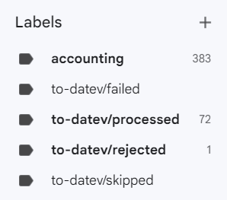
Store invoices in gdrive
every invoice will additionally be saved into a gdrive folder.
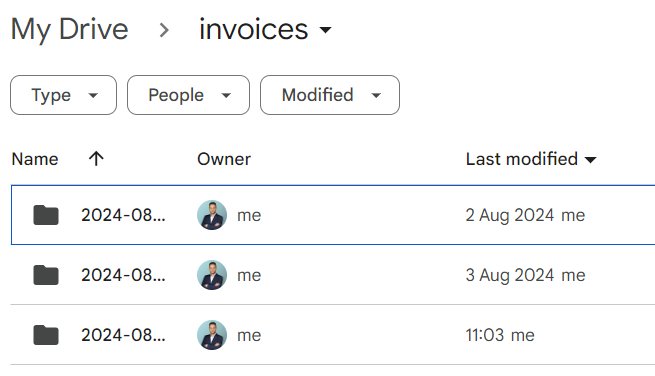
Invoices are forwarded from your email
The bot sends the invoices directly from your email account, so it is easy to put your email on a whitelist for some third-party app.
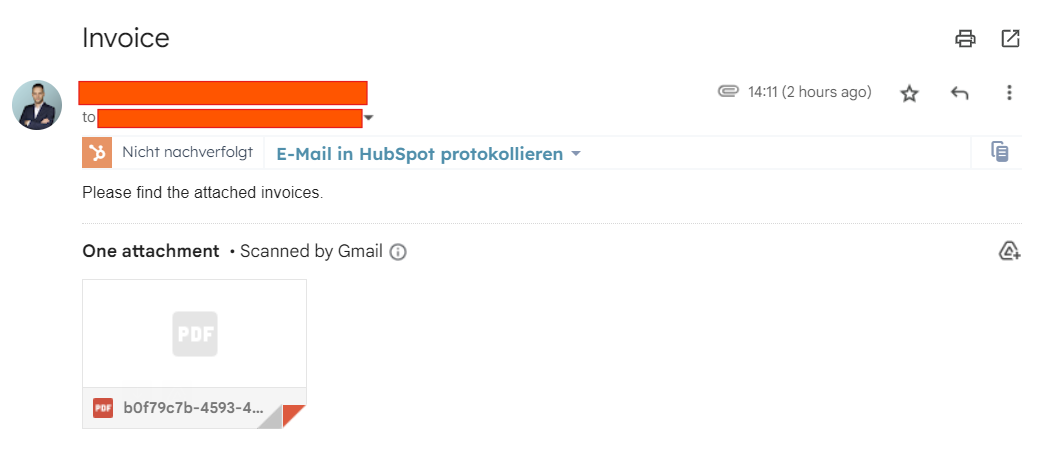
Setting up with oauth in a few seconds
The bot requires only a few seconds setup and will then run daily automatically until you cancel.
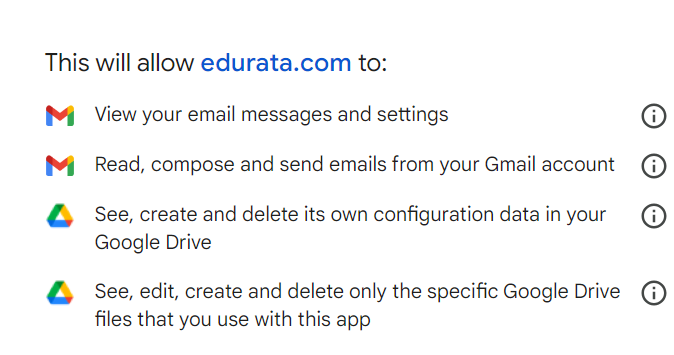
How to setup
The most important settings
-
Setup filter
Specify an additional filter or use the default which is all emails with pdf attachments in the inbox
-
Add forwarding email
Add an email of another accounting service that your invoices should be forwarded to.
-
Add gdrive folder name
Add a name of the folder that should be created and where the invoices should be stored in. For security you cannot use an already existing foldername. The structure will be
<foldername>/<YY-MM-DD>/<invoiceId>

“I use the short-story bot to keep my arabic fresh.”


